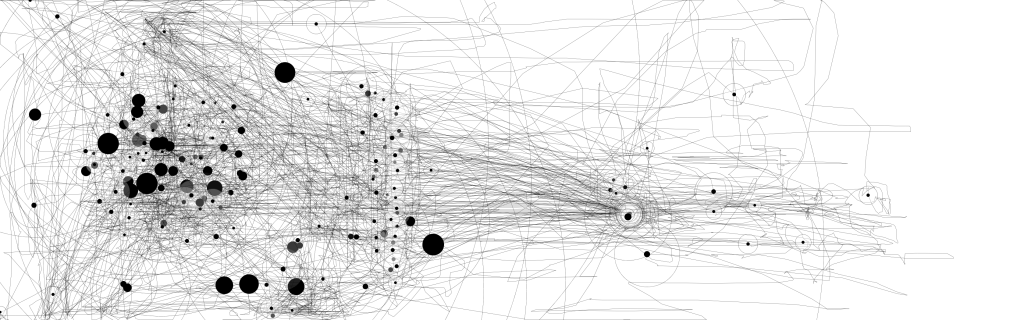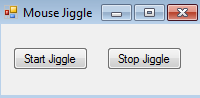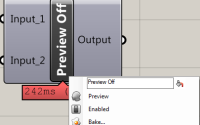Mouse Art
Mouse Art is a piece of software available from IOGraphica to record the movements of your mouse on the monitor. I stumbled upon this recently and have, over the last couple of weeks, been ‘playing’ with it while at work. It’s very easy to use and doesn’t interfere with what you’re currently working on. I’ve noticed no drop in performance on my machine (not that I expected any but hey, some people will question it) but have managed to produce some interesting graphics. All the images below were created using IOGraphica on a dual-monitor set-up.
The image above was from one of my first long uses of the tool where I was working on editing a paper and on a Spreadsheet. The lines represent mouse movement, while the circles represent a stationary mouse (the bigger the circle, the longer the time stationary).
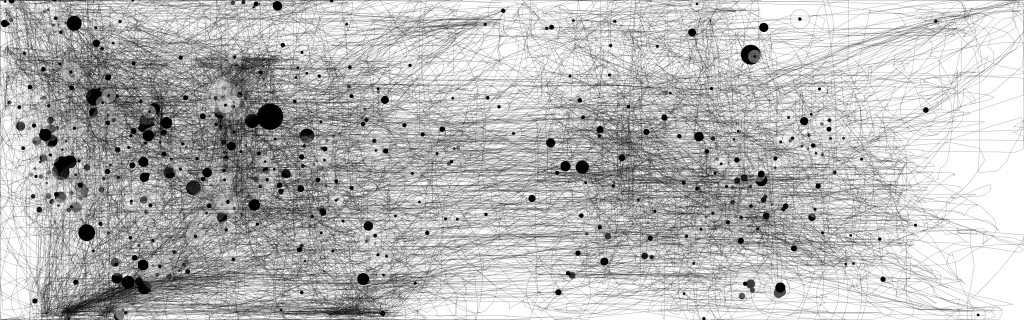
3.4 hours of paper reading
That one was while I was reading papers for some coursework one day. It is interesting to see the spread of mouse movements over a few hours during certain tasks.
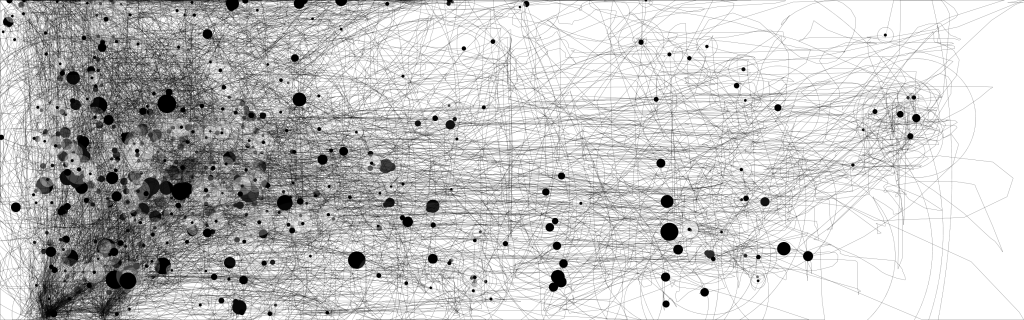
7 hours of coursework, debugging and paper reading
This was created in the longest single-recording that I’ve conducted, just under an entire working day that I spent on debugging software, reading papers and writing coursework.
Applications
What is interesting from all of the Mouse Art that I’ve produced is the dominance of the left monitor. Theoretically this could be because I am in a setting where reading left to right is natural, and thus I automatically use my computer the same way. At home I have a heavy preference on the left monitor, with the right monitor being a support for multi-tasking, similar to how I use the computer at work. The internet, text editors, emails, etc. stays on the left, auxiliary support (Spotify, Visual Studio, etc.) on the right so not as used.
The applications of this extend beyond the obvious abstract Mouse Art. In web-development, eye-tracking has been used to help identify where users look when scanning a webpage. Hence, most websites follow a pattern of layout and design, such as checkout buttons on eCommerce sites commonly being in the top right corner. Mouse art could be used in a similar way of tracking what the user is hovering over or clicking, which could be used in software debugging to identify what a user has clicked prior to an error occurring.
Future work?
IOGraphica is easy to use and produces some interesting visuals from a day in the office. But, if time allows, I intend to develop something for mouse clicks as well as mouse movements. Maybe a 2015 mini-project. Possibly.