Mendeley – changing ‘et al’ usage
What is Mendeley?
Mendeley, for those who don’t know, is a handy reference organiser – it can save PDFs and sync them across devices (using an online account) so you can access your papers on any machine with an internet connection (an online database exists if you don’t want to install the application on every machine). You can search within papers and tag them or make notes about them for later use. All-in-all, a very handy piece of student kit which I use for containing my references. It has a Word-plugin which allows you to insert references and produces a bibliography for you at the end straight from Mendeley without having to format them yourself. Except, for when you do…
Interviews may give oversimplified accounts of what occurs (Maiden & Rugg 1996; Paetsch et al. 2003)
Mendeley citations
Mendeley’s inline citations are fairly good if you choose the Harvard method (the method employed with my university). For two or less authors, you will get both names (as in Maiden & Rugg above) or for 3+, it gives the first author and the et al. following it. So far so good. However, as was pointed out to me in the essay feedback, this also occurs in the bibliography, as seen below.
Maiden, N. a. M. & Rugg, G., 1996. ACRE: selecting methods for requirements acquisition. Software Engineering Journal, 11(3), p.183.
Paetsch, F. et al., 2003. Requirements engineering and agile software development. 2012 IEEE 21st International Workshop on Enabling Technologies: Infrastructure for Collaborative Enterprises, pp.308–313.
For many cases this may be an acceptable way of citing your sources at the end of your document, however, there are occasions (particularly in academia) where you need to list all of the authors in the final citation at the end of the document. Unfortunately, there is no easy way to do this, but hopefully this mini-tutorial will help guide you through.
Changing et al usage
Loading the editor
Let’s say we want to keep the current inline citation (Paetsch et al. 2003) but simply include all the authors in the final reference. To begin, we need to go to the visual citation editor that is a part of Mendeley. If you’re in Mendeley Desktop, you can find this by going to: View->Citation styles->More styles and right-clicking one and selecting “Edit style”. This will load a new tab/window in your browser which should have a URL similar to csl.mendeley.com. You will need to log into Mendeley Online to continue.
View->Citation Styles->More Styles->Select a style->Right mouse click->Edit Style
Changing the number of authors
When inside the visual editor, on the sidebar (it was on the left for me) find Global Formatting Options->Bibliography. It should be near the bottom (it was for me). Here you can find the settings which determine et al usage. You can play about with them by yourself, but be aware, they may affect the inline as well. Use the visual guide across the top to see a preview of what your settings will look like in your document. For me, to achieve what was set out above, I went with these settings:
Settings chosen for all authors in bibliography while retaining (Author et al n.d) inline
This produces the following change to the reference in my Word document:
Paetsch, F., Eberlein, A. & Maurer, F., 2003. Requirements engineering and agile software development. 2012 IEEE 21st International Workshop on Enabling Technologies: Infrastructure for Collaborative Enterprises, pp.308–313.
Obviously, within the CSL editor of Mendeley Online you can produce any style of your choosing, but hopefully this will provide people with a quick guide on modifying et al usage for the Harvard referencing style without having to manually edit the citations!
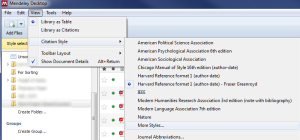
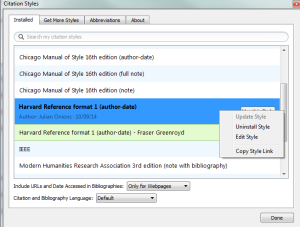
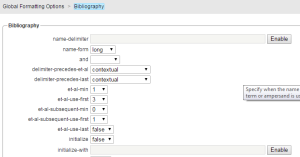
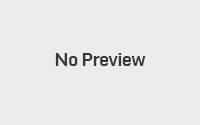


These instructions were precisely what i needed to solve an obvious problem with a specific, obscure solution. Thank you.
I dont understant I want to mention all author up to 6 author
Folloing international journal of case report and medical image
Hi Taghreed,
In that case you’d need to change the ‘et-al-min’ setting to display a given number of authors. For example, if you wanted to mention the first 6 authors and et-al from 7 onwards, you should change the ‘et-al-min’ setting to 6, which should then display the first 6 authors.
Hope this helps.
Fraser
What if I don’t want to ever use et. al in my bibliography- even if there are over 19 authors (the max that seems to be available)?
Hi Rosie,
In that case I would suspect you could set the ‘et-al-min’ to 0 to indicate there being no minimum. I’ll try and take a look over the weekend and see if that works, or if you find out sooner do let me know!
Best regards,
Fraser
Hi,
Did you find a solution for this problem? Setting the et-al-min to 0, produces 15 author names for me.
Best,
Theis
Thank you Fraser for the great explanation! Any updates on Rosie’s question please? I have tried your suggestion but it did not work for me, so I am still getting those annoying et als in bibliography when using Harvard style Mendeley..
I try to modify APA style and change all the number of names above (now: min 3, use-first 1, subs-min 3, subs-first 1) but the result is still
” Author 1, A., Author 2, B, … , Author n, Xn. (year) …”
How can I get ‘et al.’ instead of list of all names?
Thank you
Hi everyone,
Sorry I’ve been snowed under recently and missed the emails about these comments.
Setting the ‘et-al-min’ to 0 seems to produce a list of all authors.
I haven’t found a setting for ‘et-al-max’ (or equivalent), so not sure how we could go about that PitchapaN – I don’t know if anyone else has any experience that may be able to help direct. Sorry!