C++/CLI Wrapper – marshalling GUIDs
GUIDs, unique identifiers which can be assigned to items in C# and C++ are another set of variables which, despite sharing many characteristics, need to be marshalled between the C# implementation and C++ implementations when using the CLI wrapper.
Marshalling GUIDs between System.Guid and GUID
GUIDs are useful variables to pass between C# and C++ when working in both languages. They are unique in both, but can be passed across and assigned in each language so they can refer to the same portion of data. This makes it easy to match data up between the two languages, particularly if working between Dictionarys (C#) and Maps (C++). The GUID will identify the data uniquely, so you can guarantee you can call the equivalent data when you cross languages.
To marshal between them, you need two new functions in your C++/CLI code. One will convert a GUID to System.Guid, and the other will convert System.Guid to GUID. The code for both is shown below.
Converting GUID to System.Guid
Guid FromGUID(GUID guid) {
return Guid(guid.Data1, guid.Data2, guid.Data3,
guid.Data4[0], guid.Data4[1],
guid.Data4[2], guid.Data4[3],
guid.Data4[4], guid.Data4[5],
guid.Data4[6], guid.Data4[7] );
};
Converting System.Guid to GUID
GUID ToGUID(Guid guid) {
array^ guidData = guid.ToByteArray();
pin_ptr data = &(guidData[ 0 ]);
return *(_GUID *)data;
};
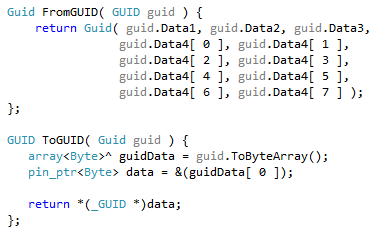
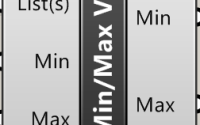
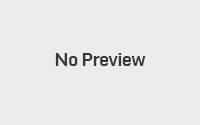
Hi Fraser,
Thank you for your post!
Could be please take a look at my problem here:
http://www.grasshopper3d.com/forum/topics/save-internalized-grasshopper-geomerty-while-preserving-the-tree
I really need your advice on that.
Best,
Yijiang
Hi Yijiang,
I don’t have a Grasshopper account to reply direct on your post, but if you’re looking to bake objects, save the file then create a new file for the next object, I would recommend reading this post by my colleague James’ – http://james-ramsden.com/bake-and-delete-objects-in-rhino-with-rhinocommon/
He gives a brief overview of baking objects using the RhinoCommon options available within Grasshopper components.
I would think something along these lines would suit you:
Rhino.DocObjects.Tables.ObjectTable ot = Rhino.RhinoDoc.ActiveDoc.Objects;foreach(Mesh m in Tree)
{
Guid meshID = ot.AddMesh(m); //Bake mesh to Rhino, returns the created Guid
SaveFile(uniqueFileNameForThisMesh);
ot.Delete(meshID, true); //Delete the object (true/false for whether you want it to do so quietly)
}
Hope this helps!
Fraser