GUI Archive
14 Jun 2016
C# – Getting a list of every ‘color’ from System.Drawing or System.Windows.Media
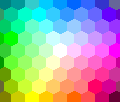
In C# there are two colour structures in existence for making easy reference to a number of colours without the need to use RGB or Hex codes. However, they tend to be accessible only by typing their name – there isn’t an easy way to simply obtain a random colour from these structures. But if
13 May 2016
C# WPF – Convert colour to brush for UI styling

Something that may be occasionally frustrating is trying to quickly colour a UI element on a WPF window programmatically when you know the colour code, or maybe even have a ‘color’ variable storing the colour for you. There can be various ways to do this depending on how you have your colour stored, so this
22 Mar 2016
C# adding reference error – Checking a C++ DLL is valid for a C# project
DLLs compatible with C# projects can either be managed or unmanaged. However, if they’re unmanaged, they cannot be included in the project using the standard References->Add Reference->Browse->OK method, as only managed DLLs can be added in .net applications in this method. To add unmanaged DLLs you need to use a form of DLLImport, which I
17 Dec 2015
Use images as button icons in Dynamo components

Dynamo is becoming a bit of a ‘thing’ in the office recently, with a shift in some technology focus as Dynamo and the rest of BIM begin to really take hold in industry. As such, some people are trying to get ahead of the game and make sure their Grasshopper components can also work in
11 Dec 2015
How should you be coding Grasshopper components?

Grasshopper has evolved somewhat since its beginnings and it’s becoming increasingly common to find Grasshopper developers out there looking to push the boundaries of visual programming/modelling. For the most part, scripting for Grasshopper was done within the built-in scripting components (for Python, C#, etc). It allows people with little programming knowledge to create their custom
03 Dec 2015
C# GUI – blurring focus on a parent window when using pop-up windows
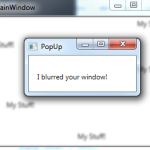
Continuing with the C# GUI theme of this week (using group boxes, finding UI controls using strings and making child windows stay on top), this post looks at how we can focus a users attention on a new window by blurring the parent. In some cases your software may have an additional window (as a
03 Dec 2015
C# GUI – Make a child window stay on top at all times
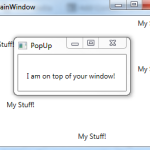
Continuing on from my previous work this week (in using group boxes and finding UI controls by name), this post looks at how we can force a child window (such as a pop-up) to stay on top of the main window at all times. This can be particularly useful when you want the new window
01 Dec 2015
C# GUI – Finding controls by name

With a C# GUI created in WPF, you can end up with large amounts of mark-up code in XAML defining your UI, and even more C# controlling the UI behaviours and propagating changes to the back-end. In some cases, you might have twenty controls with similar names. Hard-coding the name of the control each time
01 Dec 2015
C# GUI with WPF – Using Group boxes
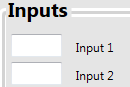
A short UI development post today following some work I’ve completed on building a new GUI for a project at work. Hopefully this post gives a brief introduction to those wanting to also use group boxes to group content, and how to resolve the issue where using group boxes may give you the error “The
26 Aug 2015
How to prevent multiple instances of a Grasshopper component being added to the canvas
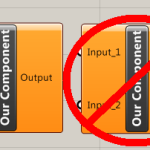
Grasshopper components typically have the ability to be added to the canvas multiple times to allow different calculations to be performed depending on what it is your Grasshopper document is doing. However, there may occasionally be a need for your component to only be allowed on the canvas once. There could be many reasons for
- 1
- 2