Component Archive
17 Dec 2015
Use images as button icons in Dynamo components

Dynamo is becoming a bit of a ‘thing’ in the office recently, with a shift in some technology focus as Dynamo and the rest of BIM begin to really take hold in industry. As such, some people are trying to get ahead of the game and make sure their Grasshopper components can also work in
15 Dec 2015
Random string generator for Grasshopper
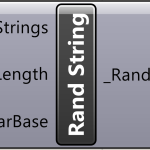
As a bit of something quick and fun, I produced a random string generator component for Grasshopper. It’s a simple component with three inputs to control the number, length and chars included of strings and returns one output, a list of randomly generated strings. Quite what you’d wish to use this for I don’t know,
26 Aug 2015
How to prevent multiple instances of a Grasshopper component being added to the canvas
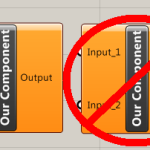
Grasshopper components typically have the ability to be added to the canvas multiple times to allow different calculations to be performed depending on what it is your Grasshopper document is doing. However, there may occasionally be a need for your component to only be allowed on the canvas once. There could be many reasons for
24 Aug 2015
How to obtain minimum and maximum values from lists in Grasshopper – Version 2

In this previous post I showed the ways in which we can obtain the minimum and maximum values from lists of numbers in Grasshopper. I presented three solutions, using native Grasshopper components (with unintuitive naming), building your own using a C# script, or using a component which I offered for download. Since then, I found
11 Aug 2015
How to obtain the minimum and maximum values from a list in Grasshopper
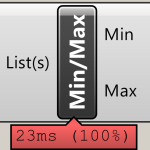
Sometimes you need to know what the minimum and the maximum values are in a list or from a collection of lists. In Grasshopper, there are min and max components which will take two values and return the minimum and maximum respectively, but there isn’t a component for finding the min/max values within a list